Transform your game with NPCs that truly come to life using NPC Builder for Unreal Engine! Our enhanced SDK is perfectly aligned with the latest version of NPC Builder and brings you deep interactivity, session and context management, multi-language support, and much more.
Prerequisites #
- Unreal Engine: Version 5.0 or higher.
- Development Environment: Windows and Mac
- Basic Knowledge: Familiarity with Blueprints and Unreal Engine’s configuration system.
Installation #
- Download and Install:
Download the NPC Builder Plugin from the Unreal Marketplace and add it to your project. In the Unreal Editor, go to Edit → Plugins, click Install Plugin (or add the downloaded plugin package to your project’s Plugins folder), then restart the editor. - Verify Plugin Activation:
Once installed, verify that the plugin is enabled by navigating to Edit → Plugins and checking that the NPC Builder SDK appears under the appropriate category.
Configuration: Setting Up DefaultGame.ini #
Before you start using the plugin, you need to configure your authentication credentials and game ID. These settings are read at runtime from your project’s configuration file.
- Open Your DefaultGame.ini:
In your project’s Config folder, locate and open the DefaultGame.ini file. - Add the NPC Builder Section:
Insert the following section into your DefaultGame.ini, replacing the placeholder text with your actual credentials:
[/Script/NPCBuilderSDK.NPCBuilderSDKSettings]
; Set your authentication and game configuration details here.
BearerToken= ; Define here your bearer token obtained from our platform in case of temporary auth
ClientId= ; Define here your Client ID (from API Keys) obtained from our platform in case of permanent auth
ClientSecret= ; Define here your Client Secret (from API Keys) obtained from our platform in case of permanent auth
GameId= ; Define here your Game I- BearerToken: Temporary authentication token.
- ClientId/ClientSecret: Use these for permanent authentication via API Keys.
- GameId: The unique identifier for your game as provided by NPC Builder.
- Secure Your Credentials:
Remember that the secure storage and proper use of API keys is the responsibility of the developer. Do not expose these keys in public repositories.
Blueprint Integration #
The NPC Builder Plugin exposes a set of asynchronous Blueprint nodes that allow you to manage sessions, update character data, and interact with NPCs. The following steps describe a generic workflow:
- Creating a Session:
- Blueprint Node: Create Session
Use the UAsyncCreateSession node to create a new player session. This node will read your authentication and game settings (from DefaultGame.ini or via manual input) and return a session key, session ID, and player ID.
- Blueprint Node: Create Session
- Updating a Character:
- Blueprint Node: Update Character
Use the UAsyncUpdateCharacter node to update your character’s properties (including model selection, behavior, and events). The node returns an updated character context along with the character’s unique ID.
- Blueprint Node: Update Character
- Interacting with an NPC:
- Blueprint Node: NPC Interaction
Use the UAsyncNPCInteraction node to send messages to an NPC and receive responses. The conversation history (including both user and character events) is maintained automatically. The node supports multi-language input (English and Spanish) based on your configuration.
- Blueprint Node: NPC Interaction
- Resetting the Conversation:
- Blueprint Function: Reset Conversation
Use the Reset Conversation function to clear the current conversation history associated with a specific character. This ensures that new interactions start afresh.
- Blueprint Function: Reset Conversation
Example Blueprint Flow #
Below is a sample workflow that demonstrates the sequence:
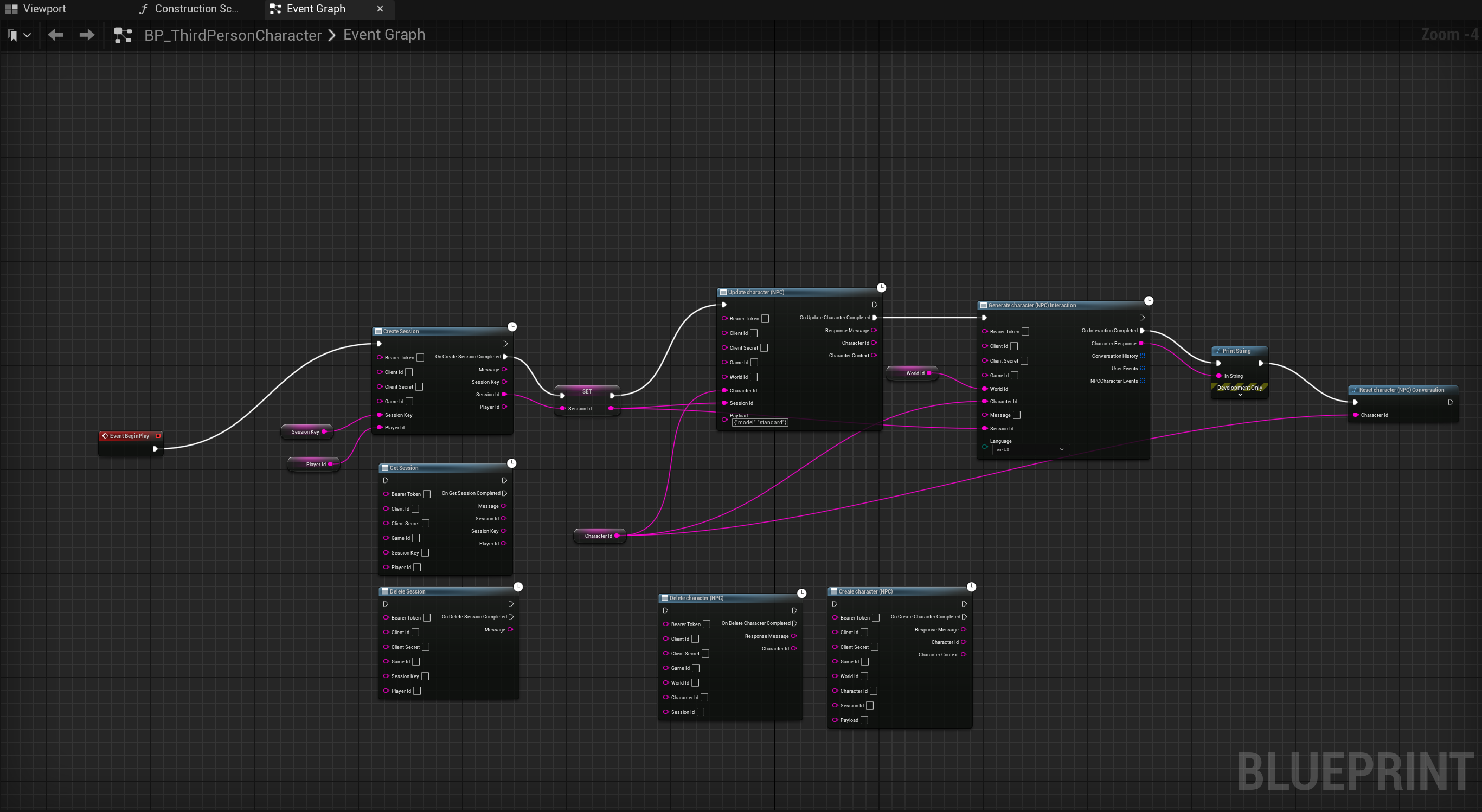
- Create Session:
- Drag the Create Session node into your Blueprint.
- Connect your DefaultGame.ini settings to automatically pass the BearerToken, ClientId, ClientSecret, and GameId.
- On successful session creation, store the returned Session ID.
- Update Character:
- Use the Update Character node next to modify the NPC’s properties.
- Provide the Character ID and desired update payload (including model selection, events, etc.).
- Store the updated character context for reference.
- NPC Interaction:
- Invoke the NPC Interaction node to send an initial message (e.g., “Hello NPC!”) and receive a response.
- The conversation history is automatically appended with both user and assistant messages, including any triggered events.
- Reset Conversation:
- Optionally, use the Reset Conversation Blueprint function to clear the interaction history when starting a new dialogue sequence.
Additional Features & Benefits #
- User and Character Events:
Trigger events based on user actions or character responses. These events (such as “attack”, “trade”, or custom actions) can drive gameplay mechanics like quests or item exchanges. - Model Selection:
Choose from different AI models for your characters to tailor their behavior and dialogue styles. This feature helps you create NPCs that match your game’s narrative tone. - Session Management:
Manage player sessions seamlessly using our asynchronous Blueprint nodes. This ensures that your game context remains persistent and state-aware across multiple interactions. - Multi-Language Support:
Support for English and Spanish (en-US and es-ES) allows you to localize NPC interactions, making your game accessible to a wider audience. - Context Management:
Beyond sessions, the plugin enables full in-game context management (worlds, regions, and locations) to ensure a cohesive game environment. - Secure & Optimized:
With robust error handling and UE_LOG diagnostics, the plugin provides clear logging for troubleshooting. All asynchronous operations are optimized for low latency and minimal memory consumption.
Summary #
The NPC Builder Plugin for Unreal Engine is a powerful, feature-rich SDK that transforms your game by enabling dynamic NPC interactions, advanced session and context management, and multi-language support. With easy integration via Blueprint nodes and detailed configuration through DefaultGame.ini, you can quickly enhance your game’s immersion and interactivity. Get started today and transform your player experience with NPCs that truly come to life!